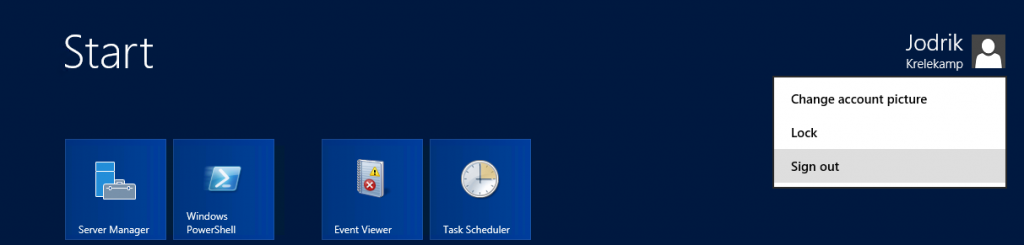Many system administrators will be using RDP to connect to the servers they manage. Usually after you are done you want to log-out but this seems to be gone in Server 2012.
However, if you open the Start Menu and click on your username in the top-right corner you can select “Sign out”, which is appearantly the new metro name for “Log off”.